Zombie Drivers and Adding a Container Init Process
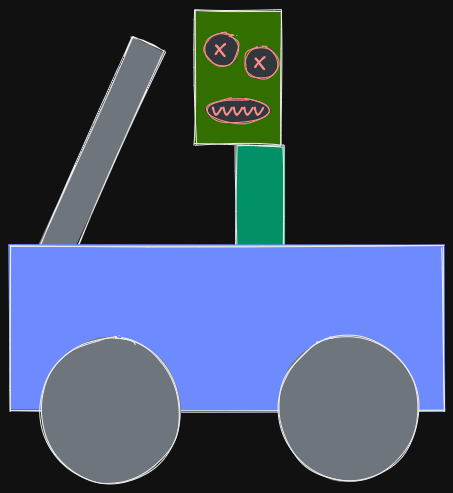
Tags/Keywords: #TIL #docker #kubernetes #container #selenium #linux #unix #process #jib
When writing an automated UI test suite with Selenium WebDriver, the number of processes usually isn’t an issue. When running a test suite on a typical OS, the OS cleans up completed processes for us.
Let’s instead run within a docker container of the same test suite application. If we use jib to build our Java project into a container, the [default entrypoint] looks like the following code block. Notice how the entrypoint goes straight into the main java process.
# Jib's default entrypoint when container.entrypoint is not set
ENTRYPOINT ["java", jib.container.jvmFlags, "-cp", "/app/resources:/app/classes:/app/libs/*", jib.container.mainClass]
CMD [jib.container.args]
When you try running the test suite application container, you’ll get a nasty shock! Running ps will return a massive list of defunct zombie processes spawned by the ChromeDriver that aren’t being automatically cleaned up by the OS.
See: What is a <defunct> process, and why doesn’t it get killed? - AskUbuntu
Manual page ps(1) says:
Processes marked
are dead processes (so-called "zombies") that remain because their parent has not destroyed them properly. These processes will be destroyed by init(8) if the parent process exits.
My test suite only has a couple hundred test cases, but each test case must have spawned quite a few processes due to starting a ChromeDriver, the associated browser process, and all of its subprocesses. The pid count rapidly reached 32765, and at that point probably starved of resources and got stuck since a common maximum pid is 32768. At this point the container ground to a halt. Attached services got stuck, as did the Java application logs.
Which leads to the TIL:
A Docker container by default omits an init process because it is assumed that docker containers will only have a single, or finite number of, processes. This default saves resources for the simple base case that many containers use.
As far as I understand it, the init sets up two things:
- Periodically calls the OS
wait()during which the OS can clean up processes - Sets up signal handling such as
SIGTERM
Signal handling will be useful (pretty sure I’ve been frustrated by inability to kill before),
but the automatic process cleanup will be essential.
The best practice is to run an init on PID 1, rather then letting your “main” program entry point run on PID 1.
The following excerpt is from StevenACoffman/Docker Best Practices.md:
Don’t run PID 1
Use tini or dumb-init (see below for why)
Dumb-init or Tini
PID 1 is special in unix, and so omitting an init system often leads to incorrect handling of processes and signals, and can result in problems such as containers which can’t be gracefully stopped, or leaking containers which should have been destroyed.
In Linux, processes in a PID namespace form a tree with each process having a parent process. Only one process at the root of the tree doesn’t really have a parent. This is the “init” process, which has PID 1.
Processes can start other processes using the fork and exec syscalls. When they do this, the new process’ parent is the process that called the fork syscall. fork is used to start another copy of the running process and exec is used to start different process. Each process has an entry in the OS process table. This records info about the process’ state and exit code. When a child process has finished running, its process table entry remains until the parent process has retrieved its exit code using the wait syscall. This is called “reaping” zombie processes.
Zombie processes are processes that have stopped running but their process table entry still exists because the parent process hasn’t retrieved it via the wait syscall. Technically each process that terminates is a zombie for a very short period of time but they could live for longer.
Something like tini or dumb-init can be used if you have a process that spawns new processes but doesn’t have good signal handlers implemented to catch child signals and stop your child if your process should be stopped etc.
Bash scripts for example do NOT handle and emit signals properly.
If you were to run a container with docker run, you can supply the --init argument to get a basic init for your container. But for other situations, the container entrypoint must put an init on PID 1 so child processes can be cleaned up.
(NB: If you are using Docker 1.13 or greater, Tini is included in Docker itself. This includes all versions of Docker CE. To enable Tini, just pass the --init flag to docker run.)
Changing the Container Entrypoint To An Init
Let’s use tini as our init.
To add tini to the image to be runnable, tini must be added to the image. So let’s use the suggested base image from tini:
# Add Tini
ENV TINI_VERSION v0.19.0
ADD https://github.com/krallin/tini/releases/download/${TINI_VERSION}/tini /tini
RUN chmod +x /tini
ENTRYPOINT ["/tini", "--"]
# Run your program under Tini
CMD ["/your/program", "-and", "-its", "arguments"]
# or docker run your-image /your/program ...
After we add this to our base image, we can now configure jib to use /tini as the entrypoint.
We’re still going to use the Gradle Jib plugin to build our docker container. The Gradle Jib plugin has a container.entrypoint configuration property.
Property Type Default Description entrypointList<String>None The command to start the container with (similar to Docker’s ENTRYPOINTinstruction). If set, thenjvmFlags,mainClass,extraClasspath, andexpandClasspathDependenciesare ignored. You may also setjib.container.entrypoint = 'INHERIT'to indicate that the entrypoint and args should be inherited from the base image.*argsList<String>None Additional program arguments appended to the command to start the container (similar to Docker’s CMD instruction in relation with ENTRYPOINT). In the default case where you do not set a custom entrypoint, this parameter is effectively the arguments to the main method of your Java application.* If you configure args while entrypoint is set to ‘INHERIT’, the configured args value will take precedence over the CMD propagated from the base image.
Jib originally used the ENTRYPOINT for the main portion of the java command, and used CMD for just additional arguments, so we should modify the entrypoint to keep consistent.
We can prepend tini as the parent process and still use the default Jib entrypoint manually afterwards. Note that jib.container.jvmFlags must be flattened since it is itself a list, and entrypoint takes a list of String. In Gradle Kotlin DSL:
jib {
container {
entrypoint = listOf("/tini", "--", "java") + jib.container.jvmFlags + listOf(
"-cp",
"/app/resources:/app/classes:/app/libs/*",
jib.container.mainClass
)
That’s it! Now your container reaps zombie processes, and you can start/stop browser drivers to your heart’s content.
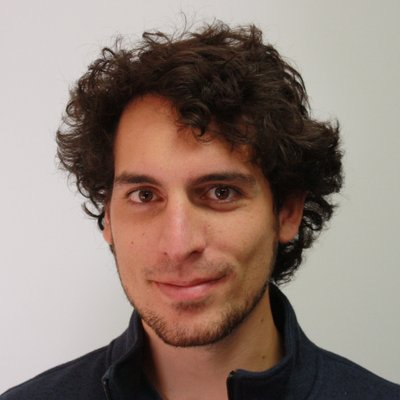 Much A Dev About Nothing - George Pantazes Website
Much A Dev About Nothing - George Pantazes Website